- You are here:
- Main › Forum › Application Support
cbbchat 1.0.1 Permissions Issue
4 posts
• Page 1 of 1
-

- FOXBROOK
- Posts: 2
- Joined: Tue Nov 17, 2015 3:58 am
Tue Nov 17, 2015 4:20 am • via Web
I am running phpbb 3.0.12 on a acidtech theme.
I pay for my server and chat is allowed.
I currently have mchat installed but wanted to test this cbb chat mod before switching over. I have the chat mod installed, I can see it on my page and it seems to be working fine for me. My moderators can view and use it but the general members can not see this chat box.
My board is http://www.xtremeonlinehockey.com
We are a hockey league and each hockey team has their own room. I added the appropriate groups to the chat rooms and it's not working. I had to manually add myself to the groups to moderate it, but no one else can see it.
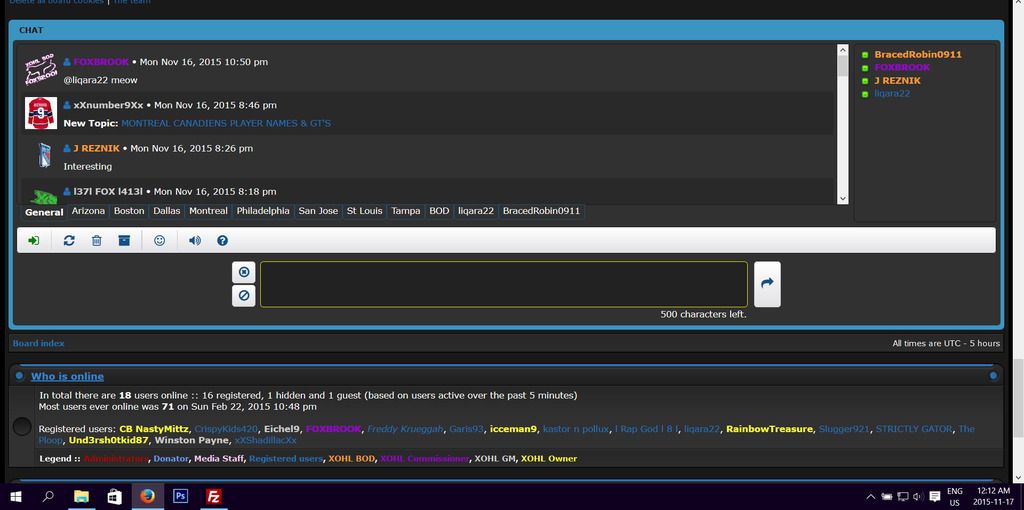
As you can see, there are 18 users online but only 4 can see it. I have auto sign in enabled. You can see all the rooms I setup. I had to manually add myself to them because adding the group didn't work
I appreciate any help. If I can get this working it would be wonderful and I'd be glad to offer a donation for the mod. Thanks
I pay for my server and chat is allowed.
I currently have mchat installed but wanted to test this cbb chat mod before switching over. I have the chat mod installed, I can see it on my page and it seems to be working fine for me. My moderators can view and use it but the general members can not see this chat box.
My board is http://www.xtremeonlinehockey.com
We are a hockey league and each hockey team has their own room. I added the appropriate groups to the chat rooms and it's not working. I had to manually add myself to the groups to moderate it, but no one else can see it.
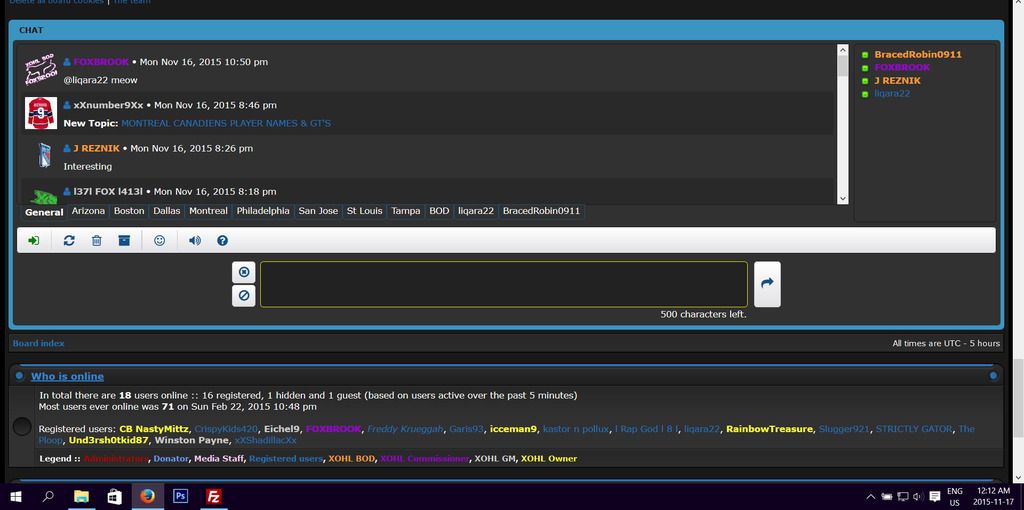
As you can see, there are 18 users online but only 4 can see it. I have auto sign in enabled. You can see all the rooms I setup. I had to manually add myself to them because adding the group didn't work
I appreciate any help. If I can get this working it would be wonderful and I'd be glad to offer a donation for the mod. Thanks
-

- IvanPF
- Administrator
- Posts: 2028
- Joined: Fri Jun 17, 2011 12:15 am
- Location: España (Spain)
Tue Nov 17, 2015 12:14 pm • via Web
Hi,
The chat have general permissions.
You must go to ACP > Permissions > {select group or user} > Advanced Permissions > Chat and adjust the permissions.
The chat have general permissions.
You must go to ACP > Permissions > {select group or user} > Advanced Permissions > Chat and adjust the permissions.
-

- FOXBROOK
- Posts: 2
- Joined: Tue Nov 17, 2015 3:58 am
Wed Nov 18, 2015 12:10 am • via Web
I appreciate your quick response. I had a "duhhhh" moment when I saw that and was able to fix it.
Only other thing now is placement. I removed the mchat box and replaced it with the cbb chat box, however the box appears at the very top of my forum. I'd like it slightly below. Not sure what I did wrong. I replaced the
Here is where it appears
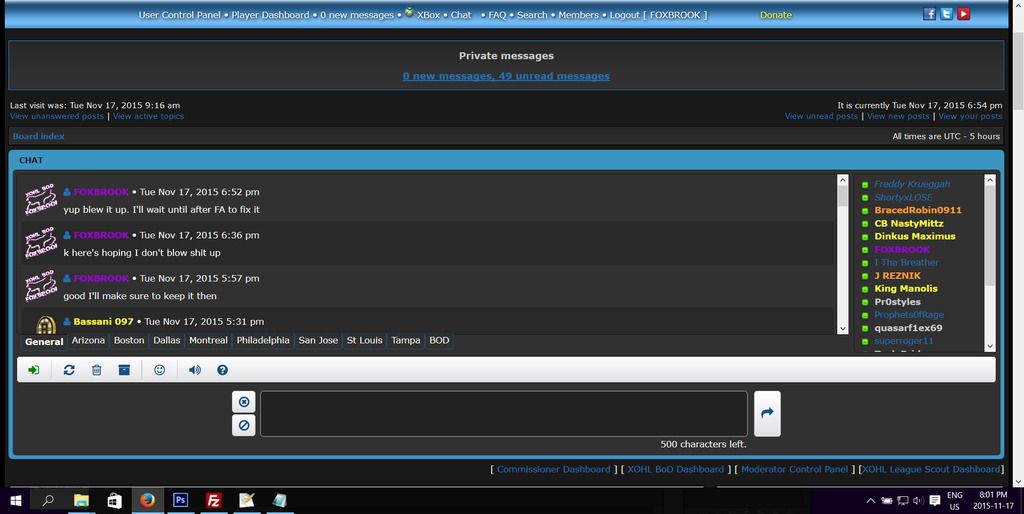
Here is where my original mchat is (where I want my cbbchat)
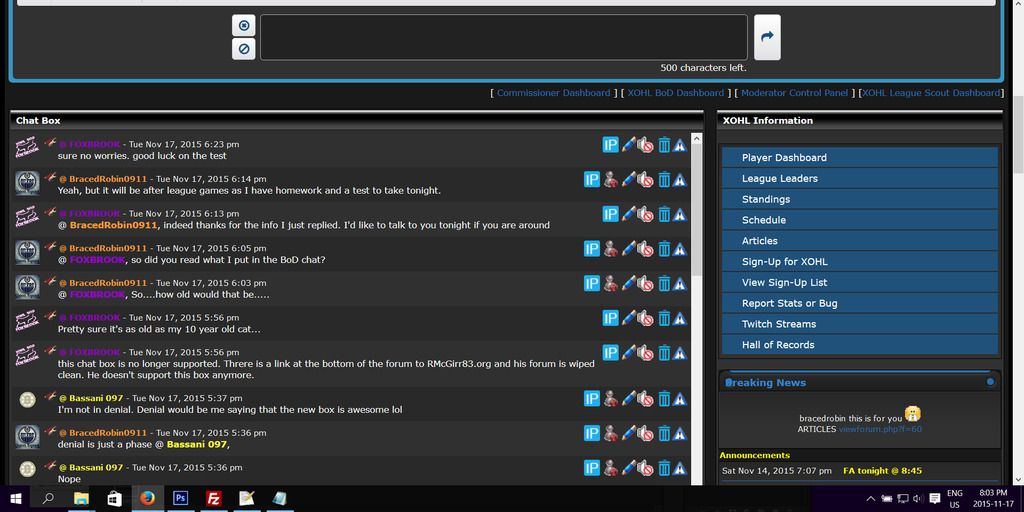
When I replace mchat with cbb chat my right menu (blue links) also disappears ....odd
Only other thing now is placement. I removed the mchat box and replaced it with the cbb chat box, however the box appears at the very top of my forum. I'd like it slightly below. Not sure what I did wrong. I replaced the
- Code: Select all
<!-- INCLUDE mchat_body.html -->
Here is where it appears
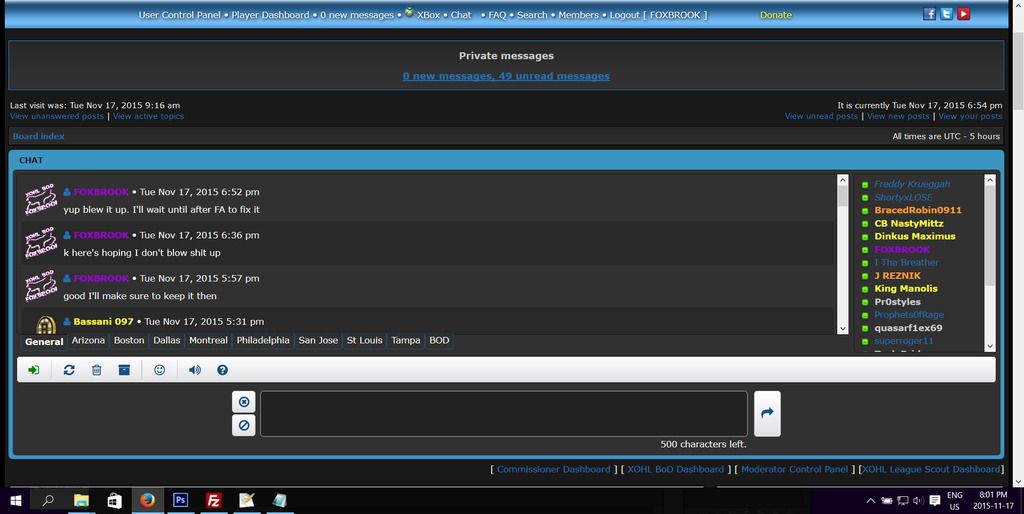
Here is where my original mchat is (where I want my cbbchat)
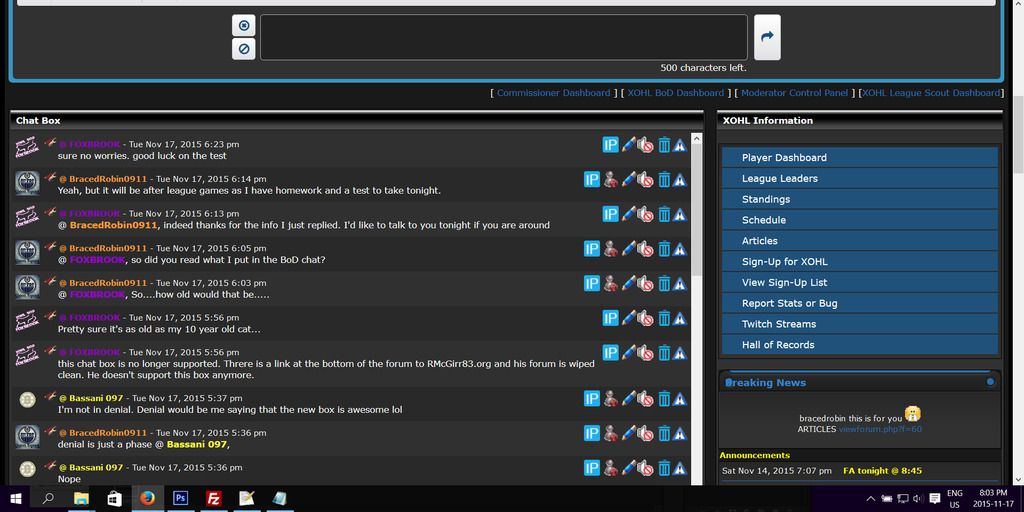
When I replace mchat with cbb chat my right menu (blue links) also disappears ....odd
-

- IvanPF
- Administrator
- Posts: 2028
- Joined: Fri Jun 17, 2011 12:15 am
- Location: España (Spain)
Wed Nov 18, 2015 9:11 pm • via Web
Hi,
You must do the chat changes as they are in the installation file (install.xml)
The position of the chat can be moved by edit the file /styles/{your style}/template/chat/jchat-options.js. This file use jQuery selectors to select the correct position on each page.
I think that in your style you must replace this:
With this:
You must do the chat changes as they are in the installation file (install.xml)
The position of the chat can be moved by edit the file /styles/{your style}/template/chat/jchat-options.js. This file use jQuery selectors to select the correct position on each page.
I think that in your style you must replace this:
- Code: Select all
index: {
top : ['.forabg:has(.topiclist):first', 'before'],
bottom : ['.forabg:has(.topiclist):last', 'after']
},
With this:
- Code: Select all
index: {
top : ['.cap-div:first', 'before'],
bottom : ['.breadcrumb:last', 'before']
},
4 posts
• Page 1 of 1
Who is online
Users browsing this forum: No registered users and 0 guests
- External Links
- phpBB Official
- phpBB Official (Spanish)
- Raul Arroyo Monzo
- PasionReef
- About CaniDev
- Terms of use
- Privacy Policy
- About Us
- Contact
- © 2011-2024 CaniDev